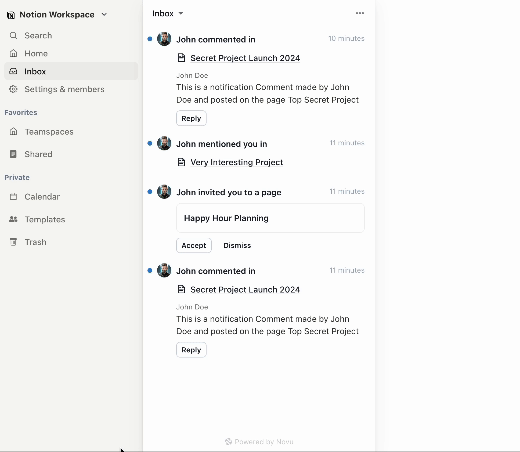TL;DR
In this short post, you will learn about how I recreated a fully functional, real-time, notification inbox component that replicates Notion’s built-in notifications capability by using only Chakra UI for the design and Novu for the notifications.
This is how it looks:
The link to the source code and the deployed version of this app are at the end of the post.
As a daily Notion user, I really appreciate their notifications experience, and it’s a huge part of why I use their app so heavily. I was curious—how could I recreate an inbox similar to Notion’s sleek notification system? Turns out, it’s quite straightforward, thanks to Novu’s in-app notification component .
Novu recently launched their full-stack notification component —a stateful, embeddable React component or widget that’s customizable and ready to go.
Here’s how you can add it to your React app in just a few simple steps:
Install the Novu package
$ npm install @novu/reactImport the component
import { Inbox } from "@novu/react";Initialize the component in your app
function Novu() { return ( <Inbox applicationIdentifier="YOUR_APPLICATION_IDENTIFIER" subscriberId="YOUR_SUBSCRIBER_ID" /> );}That’s it! You’ve now got a fully functional in-app inbox component.
Out of the box, it looks pretty awesome:
Not to brag, but Novu’s Inbox also happens to be the most flexible and customizable out there. Check out how to style it , and even experiment for yourself .
If you’re interested in the tech behind it, Novu’s Co-Founder Dima Grossman wrote a great post on how and why they built it .
Want your inbox to look like Notion’s notification panel? Not a problem! You can easily wrap and customize Novu’s notifications to fit Notion’s clean, minimal aesthetic.
How I did it
Instead of just importing the Inbox component from @novu/react, I brought in the Notification and Notifications components for full control over rendering each item.
import { Inbox, Notification, Notifications } from "@novu/react" ; Before we start customizing, here’s the structure of a notification object:
interface Notification = { id: string ; subject?: string ; body: string ; to: Subscriber ; isRead: boolean ; isArchived: boolean ; createdAt: string ; readAt?: string | null ; archivedAt?: string | null ; avatar?: string ; primaryAction?: Action ; secondaryAction?: Action ; channelType: ChannelType ; tags?: string[] ; data?: Record < string, unknow n > ; redirect?: Redirect ; }; Armed with this, I used Chakra UI (because wrangling Tailwind classes is exhausting) to design each notification item.
Here’s how I created a Notion-inspired notification item:
const InboxItem = ({ notification }: { notification: Notification }) => { const [isHovered, setIsHovered] = useState ( false ); const notificationType = notification.tags?.[0] ; return ( < Box p = { 2} bg = "white" position = "relative" onMouseEnter = { () = > setIsHovered( true )} onMouseLeave = { () = > setIsHovered( false )} > < Flex align="flex-start" position="relative" > < VStack spacing={ 0 } position="absolute" top="0" right="0" > { isHovered && ( < Box bg="white" display="flex" gap={ 1 } > { notification.isRead ? ( < IconButton aria-label = "Mark as unread" icon = { < PiNotificationFill / > } onClick = { () = > notification.unread ()} size = "sm" variant = "ghost" / > ) : ( < IconButton aria-label = "Mark as read" icon = { < FaRegCheckSquare / > } onClick = { () = > notification.read ()} size = "sm" variant = "ghost" / > )} { notification.isArchived ? ( < IconButton aria-label = "Unarchive" icon = { < PiNotificationFill / > } onClick = { () = > notification.unarchive ()} size = "sm" variant = "ghost" / > ) : ( < IconButton aria-label = "Archive" icon = { < FiArchive / > } onClick = { () = > notification.archive ()} size = "sm" variant = "ghost" / > )} < /Box > )} < /VStack > < Box position = "relative" display = "flex" alignItems = "center" mr = "8px" height = "26px" > { ! notification.isRead && ( < Box > < Box width="8px" height="8px" bg="blue.500" borderRadius="full" / > < /Box > )} { notification.avatar !== undefined && ( < Avatar width = "24px" height = "24px" marginLeft = "8px" name = { notification.to.firstName} src = { notification.avatar || undefined} / > )} < /Box > < VStack align="start" spacing="8px" flex="1" mt="3px" > < Flex justify="space-between" width="100%" > < Text fontSize="14px" color="gray.800" fontWeight="600" > { notification.subject} < /Text > < Text fontSize="xs" color="gray.400" > { formatTime(notification.createdAt )} < /Text > < /Flex > { notificationType !== "Mention" && notificationType !== "Comment" && notificationType !== "Invite" && ( < Text fontSize="14px" color="gray.800" > { notification.body} < /Text > )} {( notificationType === "Mention" || notificationType === "Comment" ) && ( < Button variant = "ghost" size = "sm" leftIcon = { < GrDocumentText / > } _hover = {{ bg: "rgba(0, 0, 0, 0.03)" }} pl = "2px" pr = "5px" height = "25px" > < Text fontSize = "14px" color = "gray.800" fontWeight = "500" backgroundImage = "linear-gradient(to right, rgba(55, 53, 47, 0.16) 0%, rgba(55, 53, 47, 0.16) 100%)" backgroundRepeat = "repeat-x" backgroundSize = "100% 1px" backgroundPosition = "0 100%" mr = "-2px" > { notification.body} < /Text > < /Button > )} { notificationType === "Invite" && ( < Button variant = "outline" size = "md" _hover = {{ bg: "rgba(0, 0, 0, 0.03)" }} padding = "12px" height = "50px" fontSize = "14px" width = "100%" borderRadius = "8px" textAlign = "left" border = "1px solid rgba(227, 226, 224, 0.5)" justifyContent = "space-between" > { notification.body} < /Button > )} { notificationType === "Comment" && ( < Box > < Text fontSize="12px" color="rgb(120, 119, 116)" fontWeight="400" > John Doe < /Text > < Text fontSize="14px" color="rgb(55, 53, 47)" fontWeight="400" > This is a notification Comment made by John Doe and posted on the page Top Secret Project < /Text > < /Box > )} < HStack spacing={ 3 } > { notification.primaryAction && ( < Button variant = "outline" size = "xs" colorScheme = "gray" borderRadius = "md" borderColor = "gray.300" _hover = {{ bg: "gray.100" }} paddingRight = "8px" paddingLeft = "8px" lineHeight = "26px" height = "26px" > { notification.primaryAction.label} < /Button > )} { notification.secondaryAction && ( < Button variant = "ghost" size = "xs" colorScheme = "gray" borderRadius = "md" borderColor = "gray.300" _hover = {{ bg: "gray.100" }} paddingRight = "8px" paddingLeft = "8px" lineHeight = "26px" height = "26px" > { notification.secondaryAction.label} < /Button > )} < /HStack > < /VStack > < /Flex > < /Box > ); }; As you can see in the code, I utilized the following notification keys:
notification.tags notification.isRead notification.isArchived notification.to.firstName notification.avatar notification.subject notification.createdAt notification.body notification.primaryAction notification.primaryAction.label notification.secondaryAction notification.secondaryAction.label The notification.data object can contain any practical piece of information that your application logic would like to associate with a user or subscriber. This flexible structure allows you to tailor notifications to specific use cases and provide richer, more contextual information to your users.
Examples of using notification.data:
E-commerce order updates:
notification.data = { orderId: "ORD-12345", status: "shipped", trackingNumber: "1Z999AA1234567890", estimatedDelivery: "2023-09-25"};Social media interactions:notification.data = { postId: "post-789", interactionType: "like", interactingUser: "johndoe", interactionTime: "2023-09-22T14:30:00Z"};
Financial transactions:notification.data = { transactionId: "TRX-98765", amount: 150.75, currency: "USD", merchantName: "Coffee Shop", category: "Food & Drink"};
By utilizing the notification.data object, you can create more informative and actionable notifications that seamlessly integrate with your application’s specific requirements.
This flexibility allows you to provide users with precisely the information they need, enhancing their experience and the overall effectiveness of your notification system.
If you’ve examined the code closely, you may have noticed the use of four key hooks to manage notification states:
notification.unread() notification.read() notification.unarchive() notification.archive() The novu/react package exposes these hooks, offering enhanced flexibility for managing notification states. It’s important to note that these hooks not only update the local state but also synchronize changes with the backend.
These hooks provide a seamless way to:
Mark notifications as read or unread Archive or unarchive notifications By utilizing these hooks, you can create more interactive and responsive notification systems in your applications.
I’ve implemented Notion-inspired sidebar navigation to enhance the similarity to the Notion theme. This design choice aims to capture the essence and aesthetics of Notion’s interface, creating a familiar and intuitive environment for users.
For the icons, I’ve leveraged the versatile react-icons library, which offers a wide range of icon sets to choose from.
$ npm install react-icons import { FiArchive, FiSearch, FiHome, FiInbox, FiSettings, FiChevronDown } from "react-icons/fi" ; import { FaRegCheckSquare, FaUserFriends } from "react-icons/fa" ; import { PiNotificationFill } from "react-icons/pi" ; import { BsFillFileTextFill, BsTrash } from "react-icons/bs" ; import { AiOutlineCalendar } from "react-icons/ai" ; import { GrDocumentText } from "react-icons/gr" ; const AppContainer = () => { const borderColor = useColorModeValue ( "gray.200" , "gray.700" ); const [isInboxOpen, setIsInboxOpen] = useState ( true ); const toggleInbox = () => { setIsInboxOpen(!isInboxOpen ); }; return ( < Flex width = "100vw" height = "100vh" bg = "gray.100" overflow = "hidden" justifyContent = "center" alignItems = "center" style = {{ fontFamily: 'ui-sans-serif, -apple-system, BlinkMacSystemFont, "Segoe UI Variable Display", "Segoe UI", Helvetica, "Apple Color Emoji", Arial, sans-serif, "Segoe UI Emoji", "Segoe UI Symbol"' , }} > < Box width = "80%" height = "80%" bg = "white" borderRadius = "lg" boxShadow = "xl" overflow = "hidden" > < Flex height="100%" > { /* Sidebar * /} < Box width = "240px" bg = "rgb(247, 247, 245)" padding = "8px" display = "flex" flexDirection = "column" borderColor = { borderColor} borderRightWidth = "1px" > < Flex alignItems="center" mb="4px" padding="0.6rem" > < Text fontSize = "1.25rem" fontWeight = "bold" color = "rgb(55, 53, 47)" > < Icon as = { NotionIcon} sx = {{ width: "20px", height: "20px", marginRight: "8px", display: "inline-block", }} / > { " "} Workspace </Text> <IconButton aria-label="User Settings" icon={<FiChevronDown />} variant="ghost" size="sm" /> </Flex> <VStack align="stretch" spacing={1} mb="15px"> <SidebarItem icon={FiSearch} label="Search" /> <SidebarItem icon={FiHome} label="Home" /> <SidebarItem icon={FiInbox} label="Inbox" isActive={isInboxOpen} onClick={toggleInbox} /> <SidebarItem icon={FiSettings} label="Settings & members " /> </VStack> <Text fontSize=" xs " fontWeight=" bold " color=" gray.500 " mb={2}> Favorites </Text> <VStack align=" stretch " spacing={1} mb=" 15px "> <SidebarItem icon={FiHome} label=" Teamspaces " /> <SidebarItem icon={BsFillFileTextFill} label=" Shared " /> </VStack> <Text fontSize=" xs " fontWeight=" bold " color=" gray.500 " mb={2}> Private </Text> <VStack align=" stretch " spacing={1} mb=" 15px "> <SidebarItem icon={AiOutlineCalendar} label=" Calendar " /> <SidebarItem icon={FaUserFriends} label=" Templates " /> <SidebarItem icon={BsTrash} label=" Trash " /> </VStack> </Box> // ... (rest of the code) Another important aspect was time formatting to match how Notion does it:
function formatTime ( timestamp: number | string | Date ): string { const date = new Date ( timestamp ); const now = new Date (); const diffInSeconds = Math.floor (( now.getTime () - date.getTime ()) / 1000 ); const secondsInMinute = 60 ; const secondsInHour = secondsInMinute * 60 ; const secondsInDay = secondsInHour * 24 ; const secondsInWeek = secondsInDay * 7 ; const secondsInYear = secondsInDay * 365 ; if ( diffInSeconds < secondsInMinute ) { return `${ diffInSeconds } seconds` ; } else if ( diffInSeconds < secondsInHour ) { const minutes = Math.floor ( diffInSeconds / secondsInMinute ); return `${ minutes } minute${ minutes ! == 1 ? 's' : ''}` ; } else if ( diffInSeconds < secondsInDay ) { const hours = Math.floor ( diffInSeconds / secondsInHour ); return `${ hours } hour${ hours ! == 1 ? 's' : ''}` ; } else if ( diffInSeconds < secondsInWeek ) { const days = Math.floor ( diffInSeconds / secondsInDay ); return `${ days } day${ days ! == 1 ? 's' : ''}` ; } else if ( diffInSeconds < secondsInYear ) { const options: Intl.DateTimeFormatOptions = { month: "short", day: "numeric" } ; return date.toLocaleDateString ( undefined, options ); } else { return date.getFullYear () .toString (); } } Now that we have covered all the pieces, here is the complete code:
'use client' import React, { useState } from 'react' ; import { Box, Flex, Text, IconButton, VStack, Avatar, HStack, Link, Icon, useColorModeValue, Button, Heading, } from "@chakra-ui/react"; import { FiArchive, FiSearch, FiHome, FiInbox, FiSettings, FiChevronDown } from "react-icons/fi" ; import { FaRegCheckSquare, FaUserFriends } from "react-icons/fa" ; import { PiNotificationFill } from "react-icons/pi" ; import { BsFillFileTextFill, BsTrash } from "react-icons/bs" ; import { AiOutlineCalendar } from "react-icons/ai" ; import { GrDocumentText } from "react-icons/gr" ; import { Inbox, Notification, Notifications } from "@novu/react" ; import { NotionIcon } from "../icons/Notion" ; const subscriberId = process.env.NEXT_PUBLIC_SUBSCRIBERID ; const applicationIdentifier = process.env.NEXT_PUBLIC_NOVU_CLIENT_APP_ID ; const AppContainer = () => { const borderColor = useColorModeValue ( "gray.200" , "gray.700" ); const [isInboxOpen, setIsInboxOpen] = useState ( true ); const toggleInbox = () => { setIsInboxOpen(!isInboxOpen ); }; return ( < Flex width = "100vw" height = "100vh" bg = "gray.100" overflow = "hidden" justifyContent = "center" alignItems = "center" style = {{ fontFamily: 'ui-sans-serif, -apple-system, BlinkMacSystemFont, "Segoe UI Variable Display", "Segoe UI", Helvetica, "Apple Color Emoji", Arial, sans-serif, "Segoe UI Emoji", "Segoe UI Symbol"' , }} > < Box width = "80%" height = "80%" bg = "white" borderRadius = "lg" boxShadow = "xl" overflow = "hidden" > < Flex height="100%" > { /* Sidebar * /} < Box width = "240px" bg = "rgb(247, 247, 245)" padding = "8px" display = "flex" flexDirection = "column" borderColor = { borderColor} borderRightWidth = "1px" > < Flex alignItems="center" mb="4px" padding="0.6rem" > < Text fontSize = "1.25rem" fontWeight = "bold" color = "rgb(55, 53, 47)" > < Icon as = { NotionIcon} sx = {{ width: "20px", height: "20px", marginRight: "8px", display: "inline-block", }} / > { " "} Workspace </Text> <IconButton aria-label="User Settings" icon={<FiChevronDown />} variant="ghost" size="sm" /> </Flex> <VStack align="stretch" spacing={1} mb="15px"> <SidebarItem icon={FiSearch} label="Search" /> <SidebarItem icon={FiHome} label="Home" /> <SidebarItem icon={FiInbox} label="Inbox" isActive={isInboxOpen} onClick={toggleInbox} /> <SidebarItem icon={FiSettings} label="Settings & members " /> </VStack> <Text fontSize=" xs " fontWeight=" bold " color=" gray.500 " mb={2}> Favorites </Text> <VStack align=" stretch " spacing={1} mb=" 15px "> <SidebarItem icon={FiHome} label=" Teamspaces " /> <SidebarItem icon={BsFillFileTextFill} label=" Shared " /> </VStack> <Text fontSize=" xs " fontWeight=" bold " color=" gray.500 " mb={2}> Private </Text> <VStack align=" stretch " spacing={1} mb=" 15px "> <SidebarItem icon={AiOutlineCalendar} label=" Calendar " /> <SidebarItem icon={FaUserFriends} label=" Templates " /> <SidebarItem icon={BsTrash} label=" Trash " /> </VStack> </Box> {/* Main Content Area */} <Box flex=" 1 " bg=" white " height=" 100% " display=" flex " flexDirection=" column " justifyContent=" center " p={0} position=" relative " > {/* Injected Content Behind the Inbox */} <Box position=" absolute " top=" 0 " left=" 0 " right=" 0 " bottom=" 0 " bg=" white " zIndex={0} // Content will be behind the inbox padding=" 20px " display=" flex " flexDirection=" column " alignItems=" center " justifyContent=" center " textAlign=" center " overflowY=" auto " // Allow scrolling if content exceeds viewport > <Heading color=" gray.600 "> Notion Inbox Notification Theme </Heading> <Text fontSize=" lg " color=" gray.500 " mt=" 4 "> Checkout the deployed version now </Text> <Button mt=" 8 " colorScheme=" blue " onClick={() => window.open('https://inbox.novu.co/', '_blank')} > Visit Playground </Button> </Box> {/* Inbox Popover */} {isInboxOpen && ( <Box height=" 100% " bg=" white " overflowY=" auto " width=" 100% " maxW=" 390px " zIndex={1} boxShadow={ " rgba(15, 15, 15, 0.04 ) 0px 0px 0px 1px, rgba( 15, 15, 15, 0.03 ) 0px 3px 6px, rgba( 15, 15, 15, 0.06 ) 0px 9px 24px " } > <Inbox subscriberId={subscriberId as string} applicationIdentifier={applicationIdentifier as string} > <Notifications renderNotification={(notification) => ( <InboxItem notification={notification} /> )} /> </Inbox> </Box> )} </Box> </Flex> </Box> </Flex> ); }; // Sidebar Item Component interface SidebarItemProps { icon: React.ElementType; label: string; isActive?: boolean; external?: boolean; onClick?: () => void; } const SidebarItem: React.FC<SidebarItemProps> = ({ icon, label, isActive = false, external = false, onClick, }) => { return ( <HStack as={external ? Link : Box} spacing={3} p={2} fontWeight=" 500 " borderRadius=" 6px " bg={isActive ? " rgba( 0, 0, 0, 0.03 ) " : " transparent "} color={isActive ? " rgb( 29, 27, 22 ) " : " rgba( 55, 53, 47, 0.65 ) "} _hover={{ bg: " rgba( 0, 0, 0, 0.03 ) ", cursor: " pointer " }} sx={{ height: " 28px ", padding: " 4px 8px ", }} onClick={onClick} > <Icon sx={{ width: " 20px ", height: " 20px ", }} as={icon} /> <Text fontSize=" 14px ">{label}</Text> </HStack> ); }; const InboxItem = ({ notification }: { notification: Notification }) => { const [isHovered, setIsHovered] = useState(false); const notificationType = notification.tags?.[0]; return ( <Box p={2} bg=" white " position=" relative " onMouseEnter={() => setIsHovered(true)} onMouseLeave={() => setIsHovered(false)} > <Flex align=" flex-start " position=" relative "> <VStack spacing={0} position=" absolute " top=" 0 " right=" 0 "> {isHovered && ( <Box bg=" white " display=" flex " gap={1}> {notification.isRead ? ( <IconButton aria-label=" Mark as unread " icon={<PiNotificationFill />} onClick={() => notification.unread()} size=" sm " variant=" ghost " /> ) : ( <IconButton aria-label=" Mark as read " icon={<FaRegCheckSquare />} onClick={() => notification.read()} size=" sm " variant=" ghost " /> )} {notification.isArchived ? ( <IconButton aria-label=" Unarchive " icon={<PiNotificationFill />} onClick={() => notification.unarchive()} size=" sm " variant=" ghost " /> ) : ( <IconButton aria-label=" Archive " icon={<FiArchive />} onClick={() => notification.archive()} size=" sm " variant=" ghost " /> )} </Box> )} </VStack> <Box position=" relative " display=" flex " alignItems=" center " mr=" 8px " height=" 26px " > {!notification.isRead && ( <Box> <Box width=" 8px " height=" 8px " bg=" blue.500 " borderRadius=" full " /> </Box> )} {notification.avatar !== undefined && ( <Avatar width=" 24px " height=" 24px " marginLeft=" 8px " name={notification.to.firstName} src={notification.avatar || undefined} /> )} </Box> <VStack align=" start " spacing=" 8px " flex=" 1 " mt=" 3px "> <Flex justify=" space-between " width=" 100% "> <Text fontSize=" 14px " color=" gray.800 " fontWeight=" 600 "> {notification.subject} </Text> <Text fontSize=" xs " color=" gray.400 "> {formatTime(notification.createdAt)} </Text> </Flex> {notificationType !== " Mention " && notificationType !== " Comment " && notificationType !== " Invite " && ( <Text fontSize=" 14px " color=" gray.800 "> {notification.body} </Text> )} {(notificationType === " Mention " || notificationType === " Comment ") && ( <Button variant=" ghost " size=" sm " leftIcon={<GrDocumentText />} _hover={{ bg: " rgba( 0, 0, 0, 0.03 ) " }} pl=" 2px " pr=" 5px " height=" 25px " > <Text fontSize=" 14px " color=" gray.800 " fontWeight=" 500 " backgroundImage=" linear-gradient( to right, rgba ( 55, 53, 47, 0.16 ) 0%, rgba ( 55, 53, 47, 0.16 ) 100% ) " backgroundRepeat=" repeat-x " backgroundSize=" 100% 1px " backgroundPosition=" 0 100% " mr=" -2px " > {notification.body} </Text> </Button> )} {notificationType === " Invite " && ( <Button variant=" outline " size=" md " _hover={{ bg: " rgba( 0, 0, 0, 0.03 ) " }} padding=" 12px " height=" 50px " fontSize=" 14px " width=" 100% " borderRadius=" 8px " textAlign=" left " border=" 1px solid rgba( 227, 226, 224, 0.5 ) " justifyContent=" space-between " > {notification.body} </Button> )} {notificationType === " Comment " && ( <Box> <Text fontSize=" 12px " color=" rgb( 120, 119, 116 ) " fontWeight=" 400 "> John Doe </Text> <Text fontSize=" 14px " color=" rgb( 55, 53, 47 ) " fontWeight=" 400 "> This is a notification Comment made by John Doe and posted on the page Top Secret Project </Text> </Box> )} <HStack spacing={3}> {notification.primaryAction && ( <Button variant=" outline " size=" xs " colorScheme=" gray " borderRadius=" md " borderColor=" gray.300 " _hover={{ bg: " gray.100 " }} paddingRight=" 8px " paddingLeft=" 8px " lineHeight=" 26px " height=" 26px " > {notification.primaryAction.label} </Button> )} {notification.secondaryAction && ( <Button variant=" ghost " size=" xs " colorScheme=" gray " borderRadius=" md " borderColor=" gray.300 " _hover={{ bg: " gray.100 " }} paddingRight=" 8px " paddingLeft=" 8px " lineHeight=" 26px " height=" 26px " > {notification.secondaryAction.label} </Button> )} </HStack> </VStack> </Flex> </Box> ); }; function formatTime(timestamp: number | string | Date): string { const date = new Date(timestamp); const now = new Date(); const diffInSeconds = Math.floor((now.getTime() - date.getTime()) / 1000); const secondsInMinute = 60; const secondsInHour = secondsInMinute * 60; const secondsInDay = secondsInHour * 24; const secondsInWeek = secondsInDay * 7; const secondsInYear = secondsInDay * 365; if (diffInSeconds < secondsInMinute) { return `${ diffInSeconds } seconds`; } else if (diffInSeconds < secondsInHour) { const minutes = Math.floor(diffInSeconds / secondsInMinute); return `${ minutes } minute${ minutes ! == 1 ? 's' : ''}`; } else if (diffInSeconds < secondsInDay) { const hours = Math.floor(diffInSeconds / secondsInHour); return `${ hours } hour${ hours ! == 1 ? 's' : ''}`; } else if (diffInSeconds < secondsInWeek) { const days = Math.floor(diffInSeconds / secondsInDay); return `${ days } day${ days ! == 1 ? 's' : ''}`; } else if (diffInSeconds < secondsInYear) { const options: Intl.DateTimeFormatOptions = { month: " short ", day: " numeric " }; return date.toLocaleDateString(undefined, options); } else { return date.getFullYear().toString(); } } export default AppContainer; Ready to get customizing? Here’s the source code for the Notion Inbox theme . You can also see and play with it live in our Inbox playground . I also did the same for a Reddit notifications example. Two totally different experiences, but powered by the same underlying component and notifications infrastructure.